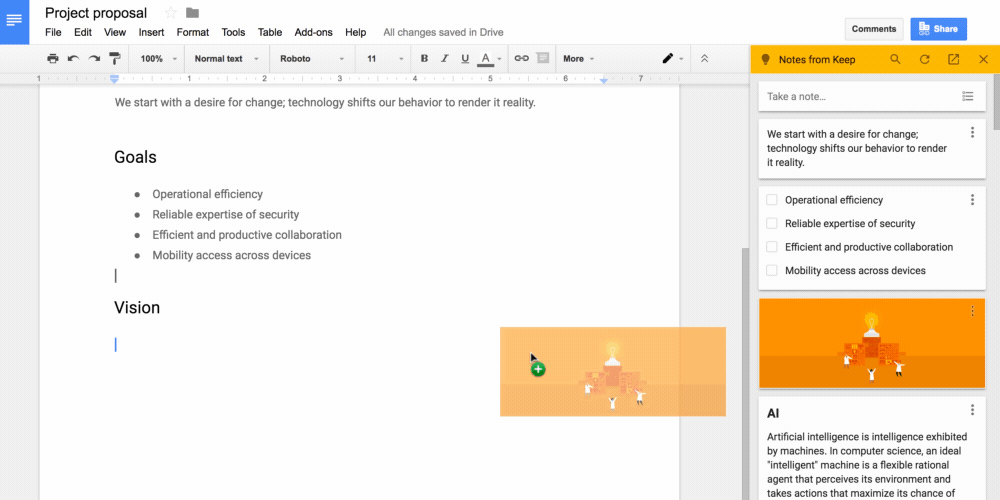My students love using G Suite applications on their Chromebooks and personal devices such as iPad or even full fledged PCs. It's simply where they have come from and it's an environment that they are comfortable with. There is a lot of "buzz" that states that students will need to be proficient with Microsoft Office so that they will have the skills needed when they enter the workforce. How do we know that Google Apps won't be the de facto productivity suite in ten years?
Rather than fight it, I encourage my students to use the platform that they wish to work with. One student remarked that they enjoy using Chrome and Google Docs add-ins to help make their documents better. The features that Google Docs, Slides, and Sheets offer continue to improve as well.
One recent addition to Google Docs is the integration of Google Keep. Keep is an interesting application as it is completely cross-platform. This means that you can have it on your phone, tablet, and computer's web-browser. If you add a note, the note can be synchronized across all of your devices. What's better is that students can view their Google Keep notepad next to a Google Doc that they are working on. It's simple to drag notes over and incorporate these in their documents.
This can also work for teachers looking to give feedback to their students' work in Google Docs. Instead of using copy/paste between documents, teachers can have frequently used feedback "stems" available in Keep. Simply drag over the appropriate "stem", add personalization, and you have a much faster way of writing feedback.
You can read more about the "how-tos" of Google Keep at their website posted HERE.
Tuesday, 14 March 2017
Sunday, 12 March 2017
Technology For Creativity
My students and I have been having a great deal of discussion recently around using the technology that they have available to them to be more creative in their exploration and creativity. I had noticed over the past little while is that my students have become "Google-ized" (my own word...it probably won't catch on but when you read on you will understand it further).
My students are fortunate enough to have access to a device in both my Math and Science classroom. I have deliberately not exposed them to any new software so that I may better understand the tools that they will naturally gravitate to. There has been much said and written about how today's child is thinking differently and choosing different tools. I'm not necessarily seeing that in my classes.
Students are always being given the option to use any means necessary to be both creative and productive. Creativity is essential to learning and we must do our best to foster that. Giving students digital devices helps to bring that creativity to another level while at the same time engage them. My student's digital choices? Google Docs. Google Slides......that's it! Huh?? Many of them want to make paper posters.....double huh???!
So, we started chatting. When I asked students why the posters, they mentioned that it allowed them to use colour and be more creative in how they presented ideas. They could make ideas "pop out" in ways that a computer wouldn't let them. When I asked them why they always use Google Docs, they replied that this the only way to type an essay. I then asked them what other "Google Apps" or "Chrome Apps" they had used. You could hear the crickets in the room. How about the iPad to do school work instead of always playing games or watching movies. "Well.....we can work in Google Docs on the iPad." Hmm.
It's about the exposure to ideas. We sometimes wrongfully assume that our students come into our classroom knowing about all of the latest and greatest software. Students and educators alike need to be exposed to software ideas or else we risk living in a bubble and using the same tools all of the time. Think about your favourite hobby. Do you simply use the same took year after year after year or do you read up on advancements in your hobby and upgrade your tools? Learning technology needs to be the same way.
Today is Day 1 in my classroom all over again. Lessons will not only deal with the exploration of new ideas, but we are now going to need to make student learning and understanding visible. New educational technology tools will allow us to do that.
My students are fortunate enough to have access to a device in both my Math and Science classroom. I have deliberately not exposed them to any new software so that I may better understand the tools that they will naturally gravitate to. There has been much said and written about how today's child is thinking differently and choosing different tools. I'm not necessarily seeing that in my classes.
Students are always being given the option to use any means necessary to be both creative and productive. Creativity is essential to learning and we must do our best to foster that. Giving students digital devices helps to bring that creativity to another level while at the same time engage them. My student's digital choices? Google Docs. Google Slides......that's it! Huh?? Many of them want to make paper posters.....double huh???!
So, we started chatting. When I asked students why the posters, they mentioned that it allowed them to use colour and be more creative in how they presented ideas. They could make ideas "pop out" in ways that a computer wouldn't let them. When I asked them why they always use Google Docs, they replied that this the only way to type an essay. I then asked them what other "Google Apps" or "Chrome Apps" they had used. You could hear the crickets in the room. How about the iPad to do school work instead of always playing games or watching movies. "Well.....we can work in Google Docs on the iPad." Hmm.
It's about the exposure to ideas. We sometimes wrongfully assume that our students come into our classroom knowing about all of the latest and greatest software. Students and educators alike need to be exposed to software ideas or else we risk living in a bubble and using the same tools all of the time. Think about your favourite hobby. Do you simply use the same took year after year after year or do you read up on advancements in your hobby and upgrade your tools? Learning technology needs to be the same way.
Today is Day 1 in my classroom all over again. Lessons will not only deal with the exploration of new ideas, but we are now going to need to make student learning and understanding visible. New educational technology tools will allow us to do that.
Subscribe to:
Comments (Atom)